The apps I have been using with my new HTC Inspire Android Phone - and why. (I am trying to keep this list up-to-date .. last updated 09/14/12)
Apps I am Using NOW! (in order.. best I can of usefulness to me)
Apps I use Multiple Times A Day :
Evernote
I tried a few different 'note' applications before deciding upon
Evernote. I liked the ability to have the 'cloud' of notes from all my
computers and online synced no matter where I got an idea. Actually I
used Evernote to organize and write out this blog post. (LH)
swiftkey X (Amazon Deal)
3G Watchdog
I have a data plan that is limited, NOT a bad limitation, but I DO
NOT want to go over that limit and having 3G watchdog let me know at
what percent I am at any time is greatly helpful!
Morning Routine
You set it to have to receive bar codes in order to turn off.. it works.. but I have found a way around it.. so.. may not stay on the phone much longer
Silent Time
I use this to schedule times when my phone should be on silent. It is nice because you can 'turn it off' but it will still be active so if you want to turn it back on again.. it remembers the time to turn the volume back up.
probably the most awesome touch keyboard any phone could ever have!!
Go Launcher
This is an entire new 'operating' screen... I like many of the features it gives me beyond what my 'in house' one did
Go SMS
Same as above.. but for text messaging
Scope
I paired down most of the social apps I use and just (mainly) use this one.. it can connect to Twitter, Facebook, Tumblr, and Instagram
a facebook app , I use Scope for most of my facebooking, but I still like the ability this has to post to certain pages, and as well (mostly) Choose mulitple pictures and upload them to any album.. even a new one if I wish.
Audiogalaxy Music
Friendcaster
a facebook app , I use Scope for most of my facebooking, but I still like the ability this has to post to certain pages, and as well (mostly) Choose mulitple pictures and upload them to any album.. even a new one if I wish.
Audiogalaxy Music
Do you have tons of music on another computer. I mean Tons - as in too
much to be able to have all your music with you at any time? Would you
like to be able to listen to any of the songs you have, when you want?
Then sign up for Audiogalaxy (LH)
install the app on your android and the helper on your computer with
all those lovely songs - then rock out however you like! (this is one of
my favorite apps that I have right now)
This also Scrobbles your plays to Last.fm
(yeah.. there is pandora.. and spotify now.. but I have still found this to be my preferred method of listening)
Astro Player (Still Using Trial Period)
I started using this a few days ago and really like it. I use it to listen to audio books. It can log your last listened to location (bookmark) and as well you can set it to play at a quicker rate (therefore finishing books faster) I already was listening this way with VLC on PC, but wanted a way to do it via phone. I very much enjoy all the bells and whistles of this app and will likely buy it when my trial runs out.
(yeah.. there is pandora.. and spotify now.. but I have still found this to be my preferred method of listening)
Astro Player (Still Using Trial Period)
I started using this a few days ago and really like it. I use it to listen to audio books. It can log your last listened to location (bookmark) and as well you can set it to play at a quicker rate (therefore finishing books faster) I already was listening this way with VLC on PC, but wanted a way to do it via phone. I very much enjoy all the bells and whistles of this app and will likely buy it when my trial runs out.
Mozilla Firefox Web Browser
At first I believed that there was no need for another browser besides
the preloaded internet app, BUT I changed my mind when Firefox came out
with their mobile app. The abilty to sync tabs between open firefox on
my other computers to my phone is an awesome time saver, also there is
the adblocker add on :) lifehacker
Kindle
It is so nice to 'have' a kindle without having a kindle. Plenty of free books are even available on Amazon's website as well.
Vlingo
This is a tiny bit like a suri for Android.. I use it for when I am driving and using my bluetooth headset.. it can pull up an 'in car' menu and respond to voice commands.. it works quite well.
Dropbox (moved!! was an ever so often)
If you know about Dropbox, you know you need this app. If you do not
know about dropbox - you need to learn more about dropbox. With the addition of auto upload this has become something that I use ALL the time! learn more (there is an awesome video on their site to understand what dropbox is about.
Apps I use at least use ONCE a Day!
Pulse
If you like reading blogs or just reading up-to-date news on topics you
are interested, you NEED this app - especially if you have a google
reader account as it syncs with it perfectly. The reading layout is
perfect, and just moving between articles is a breeze. (Pulse Info)
Bible
Bible
I downloaded and found that after creating an account with YouVersion, I
was able to choose what versions of the Bible I wanted to download, and
now have them even when I have no net access. This also does alot of
what the Daily Bible does, but without audio - though I just saw this
"Now with Audio" on the site while researching. It seems investigation
is needed.
Amazon App Store
With this I dub thee... sir downloads free apps and the day.
At&t did not allow a download that was not in the Android market
for a while, but as soon as they allowed it I got this.Vlingo
This is a tiny bit like a suri for Android.. I use it for when I am driving and using my bluetooth headset.. it can pull up an 'in car' menu and respond to voice commands.. it works quite well.
Apps Used at Least Once A Week!!
Pixlr-o-matic
A wonderful photo editing tool..
Zedge
Brother recommended this as well - search and find user uploaded
ringtones, wallpapers, notifications - very helpful. I got my default
tone here, as well a few others
Blogaway
I have tried the official Blogger app and have to say that this one is
better. Here is why - from what I can tell the official one does not
have the ability to schedule posts, and possibly other functions as
well. Granted the official Blogger app looks nicer .... at the moment
it is lacking in function. I will keep it installed and hope for better
upgrades in the future.
If you have seen this list before you would note that this use to be Bloggerdroid that held this position, but that app added so many adds that I HAD to get rid of it. As well this new one can handle multiple accounts and blogs very well!
Paper Camera (amazon deal)
I use it to create many of my blog pics that you see at the top of the blurb pages.
Wunderlist
A list app.. I use it to schedule and set up reminders of things that I need to do by when..
If you have seen this list before you would note that this use to be Bloggerdroid that held this position, but that app added so many adds that I HAD to get rid of it. As well this new one can handle multiple accounts and blogs very well!
Paper Camera (amazon deal)
I use it to create many of my blog pics that you see at the top of the blurb pages.
Wunderlist
A list app.. I use it to schedule and set up reminders of things that I need to do by when..
Apps I use Ever so often, but am grateful to have when I am in need of them
At&t Code Scanner
(this was preloaded to the phone) Now I know what all those odd looking barcode squares are for... and can use them.
Rockplayer Lite
This will play almost any video or music that I throw at it.. very awesome to have!
Google Sky Map
Introduced by my brother - this is really just a novelty. The kids
love it - and when you can actually see the stars in the sky, it really
helps with finding the constellations.
RemoteDroid (Free Version)
One of the first apps that I downloaded. I remembered reading about it on lifehacker before I had a droid... and wished that I had one.
I have had no problems with it - and have been able to easily control my computer remotely (though the oppourtunity does not come up ALL that often.
Splashtop Remote Desktop (paid version)
I got this in an amazon deal.. and it is an AWESOME way to work in a computer from the phone.. very seamless.. If I can get the setup right I may work with in during Children's Church Lessons.
Splashtop Remote Desktop (paid version)
I got this in an amazon deal.. and it is an AWESOME way to work in a computer from the phone.. very seamless.. If I can get the setup right I may work with in during Children's Church Lessons.
SketchBook Mobile (paid version)
This app provides a very 'professional' like digital painting program on your phone. I was very surprised to find it for free (the free version is great by itself btw) and found tthat add-ons with the paid version were definitely worth the 99 cents. I enjoy art and hope to create some great stuff with this app.
Interestingly enough the app is created by Autodesk, the same makers of Autocad.
Tape-a-Talk
I have used this to record many things .. and enjoy the quality and ease of use that it offers.
Yelp
From what it seems - it is quite popular so just as fyi, it uses your location to inform you of stores, restaurants, and just about anything around you.
Ringdroid
Another of the first apps I downloaded. With this app I can take any song or music file that is on my phone and cut a snippit to create a ringtone for contacts, as well record new ringtones.
Stumbleupon (web discovery)
If I knew what awesomeness it was to use stumbleupon on the net I would have had this app earlier! Defiantly recommended to anyone that enjoys .... anything.
netflix
to watch netflix Pandora (since they added the comedy section)
I was staying away from this because I have audiogalaxy, but the addition of comedy changed my mind.
Air1
This is a Christian radio station.. it is a good go to station if my Audiogalaxy is down
Goodreads
(Book app/links to webversion) - I like to read and I like to keep well documents of what I have read, want to read, own, and so forth. I was using Living Social Books, but they do not have an app for the phone. Goodreads just came out with their app and that is how I found out about them. I think that their website in general beats the snot out of what I was getting with Living Social and I get pretty much full access to that in this app. Oh! And I can auto post my book reviews to blogger, so look forward to that!
Ultra Voice Changer
This was a fun one I got to be able to have fun with the kids. There are tons of options to change your voice, and we have had fun with it.
Amazon Store
just easy access to wishlists and things of that nature
Those that I have not used so much:
Last.fm
I have been a member of last.fm ever since it was added on the Xbox
360. I do not often listen on the website, but I always try to find
ways to scrobble my listenings to Last.fm, this app does that - I
believe paying a little it does more, but I am not interested as much.
join.me
Join me is an awesome program that is used to send your computer screen to someone else. It offers full control of the computer to the viewer, if the sender authorizes it. I have not actually tried this, but I trust that the folks at logmein created it to work much like it does in the PC version. So if you need PC help I may be able to help you with my phone. (more info)
Retro Camera (paid version- amazon deal)
Takes a retro style picture that I think looks pretty awesome (low res though)
Vignette Demo
Much more functionality than retro camera, and also has a paid version, which is needed to get higher res photos
Photoshake
I started using this one in hopes of more features.. and think that it really is better than Photogrid.
Pano (paid version)
I searched LONG and HARD for a good panoramic photo app.. this one is by far the best I found.. I paid for it.
Photogrid
great photo editor that takes multiple photos and you can create many kinds of artistic grids to place them in. Photoshake
I started using this one in hopes of more features.. and think that it really is better than Photogrid.
These came preloaded for their respective services - I will not go into detail with them, but want to mention them as I use them all
Weather: Uses location to give up to date weather (I do not use this much - I use WSFA weather app .. it is a local station)
Google Calender: Syncs and provides notifications (much needed for me)
Gmail: Email notifications
Navigation: Ummm. Navigates - utilizes Google maps, and picture maps - (free)
Facebook: Lets you get on facebook... yeah (I do not use this much - I use Friendcaster)
Twitter: Lets you get on Twitter... yeah (I do not use this much - I use tweetcaster)
YouTube:Lets you get on YouTube... yeah
Games
Spaghetti Marshmallows (paid version)
In the lite version you get the first 10 or so levels. I enjoyed playing these so much I paid for the rest of the game. Using Marshmallows and Spaghetti to build and get marshmallows into 'goal' areas is much harder and funner than you might think, just watch out for the frogs... frogs... not sure I will ever see them the same way again.
Angry Birds & Angry Birds Seasons
Apparently everyone is playing these.... fun and enjoyable... 'everyone' cannot be wrong....
Zoodles
The best app you could have on your phone if you have young kids!
Created a 'kid mode' that locks your phone while they are playing.
This is also a free download for Windows, Chrome, Mac, Android, and
tablets , which does the same there creating 'kid mode internet'. It is
geared for teaching, learning, and entertainment. Check out their site for more info.And others that I have enjoyed (many due to Amazon Deal of The day)
Muffin Knight (played the crap out of it.. loved it)
Cordy
Cut The Rope (has an option to reset game.. your kids WILL reset the game)
Delicious (Kyley loves this one)
Color Drips
Bubble Ball : A fun physics game. You have to place predetermined pieces on the
board to cause the 'bubble ball' to move into the 'goal' position.
Tic Tac Toe (Kyley LOVES tic tac toe, so it went without asking - I had to install one)
Glow Puzzle : Another puzzle game. You have to draw the shape without using the same lines againl. Fun, but not "the best"
Shapes (kids game) - a simple 'game' that shows flash cards of shapes so that young ones can begin to learn them.Doodle Fit (not a bad puzzle game.. is quite difficult at times.. Kyley plays it a lot)
X Construction Lite (fun bridge building game)
Fruit Ninja PiB (Kids love it)
Math Training For Kids (Kyley really enjoys this one)
PewPew
Puzzles (Elijah plays this a lot)
Shoot The Apple (puzzle game.. I like it)
Where's My Water (played the crap out of it.. loved it)
Super Why (kids love it)
Radiant HD (kind of like Galactica.. very fun)
Twist and Catch (enjoying it!)
Flow (good puzzle game)
Where's My Perry (BETTER AWESOME)
Temple Run (Fun but gets old)
Temple Run: Brave (Kids enjoy it)
Trainyard (or something like that.. fun puzzle game)
~~~~~~~~
Daily Bible - I decided that the Bible app was enough. No need for two.
Advanced Task Killer
- I did some reading (and had some suspicions) finding that my Task
killer was ... killing my battery, so I axed it, and actually feel like
my phone HAS done better since!
Woot watcher
+ added and removed, but I feel I should explain. I downloaded Woot
Watcher knowing that Woot is a great 'deal finder' service, and it is!
BUT, I could not stand getting updates on deals every five minutes (I
did try changing settings, but it just would not work properly) The
reason I feel this way is because I do not just have the money to buy
because of a deal. If I have the cash, I will just check Woot on my
computer, and not have it draining my battery updating constantly :)
Vignette Demo
- I am sure the paid version for this is great (and all the options on
this are great too) BUT the file size is just too small for me to
actually even use it... so gone.
hackerkeyboard - I like Swiftkey X keyboard MUCH MUCH BETTER!
Skype
I just only installed and joined skype. I figured that I should
utilize it on my phone, though have not had an opportunity come up where
I could use it yet. (I removed this because. .at the time it did not support video calls and I did not like the icon and separate contact list Skype
- Not enough of my contacts were using it (actively) for me to
effectively use it (and have it just a running in the background
draining by battery.
Qik video -
this can do what tangle does, but I have not been able to successfully
use that part of the app. The reason it is still on this list is that it
can be used to create a live streamed video feed - automatically saving
your vids for future viewing! (removed because I really never used it)
Bloggerdroid - has too many ads now - very irritating to use
Amazon MP3 - now that I have albums on Amazons Cloud there was no reason not to have this. (the reason not to have it is that it takes up TOO MUCH SPACE!!)
Amazon MP3 - now that I have albums on Amazons Cloud there was no reason not to have this. (the reason not to have it is that it takes up TOO MUCH SPACE!!)
Alarm Clock Xtreme Free
You can set it to have you do math problems to dismiss or snooze the alarm.. don't judge me.. it works :)(I removed this because I decided to go with my on board alarm clock with ONE alarm from Morning Routine.. though that may not last long either.. as I have been finding ways around all these special alarms.. therefore taking away their effectiveness)
Shush!
When I silence my phone I almost always forget to turn the ringer back
on. No longer a problem because Shush! knows that I turned my ringer
off and asks how long it should stay that way. I never have to turn it
on again! (LR) (I stopped using this because it was erratic in it's ability to bring the back to the proper noise level that I wanted.. I now use Silent Time)
Tweetcaster
a twitter app , just visually easier to deal with .. and has much more functionality
Words With Friends
Added this by 'popular' demand, and do very much enjoy playing it. derk02 if your up for a game! .. I know it is now on facebook... but I prefer to play from my phone still (got tired of the time I spent on it.. and just quit using it)
Snapbucket (picture tool)
From what I can tell, this is a fairly new app. I have had a Photobucket account for a very long time and with this app, they just got me loading pictures tonite again. Not only can you take pictures and upload them, but you can also do some pretty awesome editing through effects! (Dropbox and pixlr-o-matic made this practically useless to me)
Tango (video chat)
first of all, being that I do not have a front facing camera this app will probably not get much use, but it is pretty awesome. If enough others get it and use it I may do some mirror magic to utilize it properly. ( I knew this would not last long.. but mainly due to not having a front facing camera on my phone)
a twitter app , just visually easier to deal with .. and has much more functionality
Words With Friends
Added this by 'popular' demand, and do very much enjoy playing it. derk02 if your up for a game! .. I know it is now on facebook... but I prefer to play from my phone still (got tired of the time I spent on it.. and just quit using it)
Snapbucket (picture tool)
From what I can tell, this is a fairly new app. I have had a Photobucket account for a very long time and with this app, they just got me loading pictures tonite again. Not only can you take pictures and upload them, but you can also do some pretty awesome editing through effects! (Dropbox and pixlr-o-matic made this practically useless to me)
Photobucket
I added this because snapbucket started acting funny and will not
upload pictures - so I edit them via snapbucket and upload them via
photobucket.(Dropbox made this practically useless to me)Tango (video chat)
first of all, being that I do not have a front facing camera this app will probably not get much use, but it is pretty awesome. If enough others get it and use it I may do some mirror magic to utilize it properly. ( I knew this would not last long.. but mainly due to not having a front facing camera on my phone)
Im+ pro (got from amazon deal)
the best multi social platform chat app (stopped using it.. it was too much work to sign in and have on all the time)
Changes I did not expect with the Apps I am using:
_
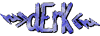




















No comments:
Post a Comment